WebExplore
Introduce
WebExplore is a plugin for CoolSQL, which is suitable for people engaged in web application development. With all features of CoolSQL, WebExplore can run on the platform where Java Runtime Environment is installed(1.5 or above). It bases on ibator inheriting and extending excellent features of ibator. So WebExplore is also a code generator using graphics interface
Features
- Generate code for ibatis-based web development including model, DAO(inerface and implementation) and configuration files
- It's convenient to do generating operation with friendly graphics interface
- Support fast generating and merging files (Java files and Sqlmapconfig file) without the fear of losing the declaration added manually
- It can run on the platform where Java Runtime Environment is installed (1.5 or above).
- It's free.
How to use
Suggest you read some document about Ibator before starting content below. WebExplore bases on Ibator, so it's easy to understand how WebExlore works if you have some ibator experience.
1. Ibator Configuration: Each Ibator configuration corresponding to one bookmark. So it's necessary to create a bookmark and connect to database. Select "Context Configuration" in the popup menu on bookmark node in bookmark tree, or select menuitem: WebExplore -> Context Configuration, and then Configuration dialog which contains context configuration, table configuration and classpath entries will be displayed.
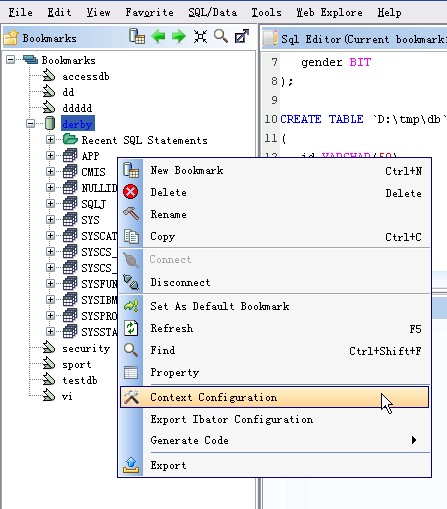
Select configuration menu
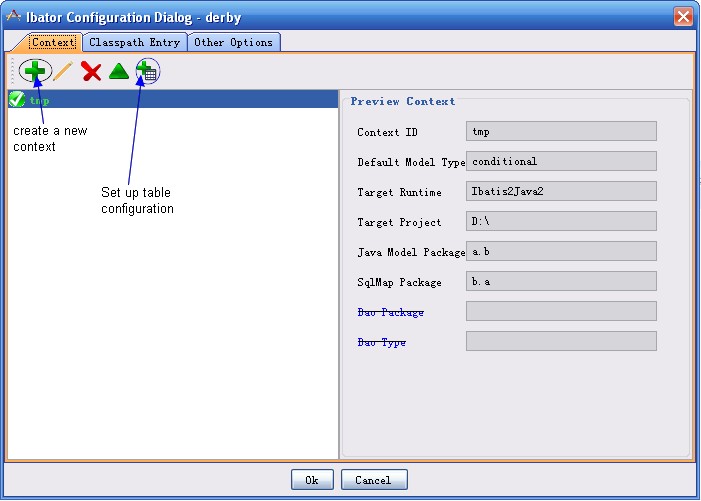
Select configuration menu
Click button
- Common Options: This part contains some common options for ibator context including ID, project, model type and runtime
- Generator Options: This part almost contains all options in Ibator for generator including Java model, Sqlmap and DAO
- Plugin: If you want to custom your own functions, you should install some plugins to WebExplore in this tab page. In addition, WebExplore provide some plugins such as com.coolsql.plugin.webexplore.ibator.plugin.WebExploreCommentIbatorPlugin. Suggest that you'd better develop your own plugin by extending com.coolsql.plugin.webexplore.ibator.plugin.WebExploreIbatorPlugin. Note: You should add extra libraries to classpath before adding your own plugins
The next step is to set up table configuration after a context is created. Click button
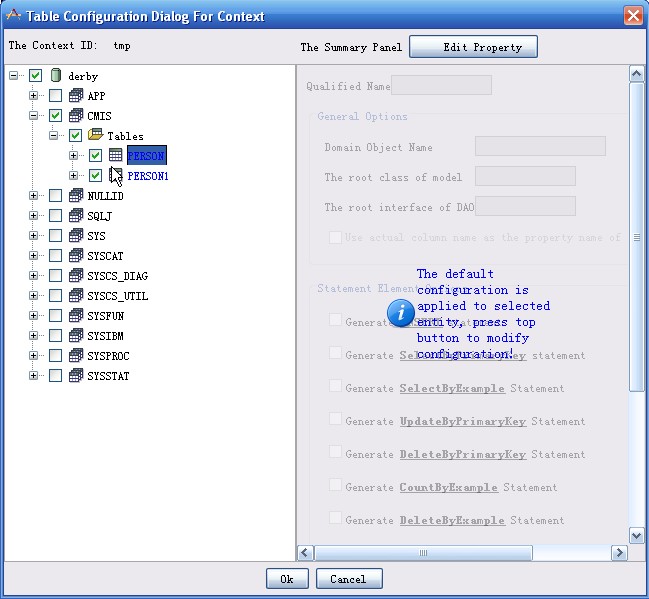
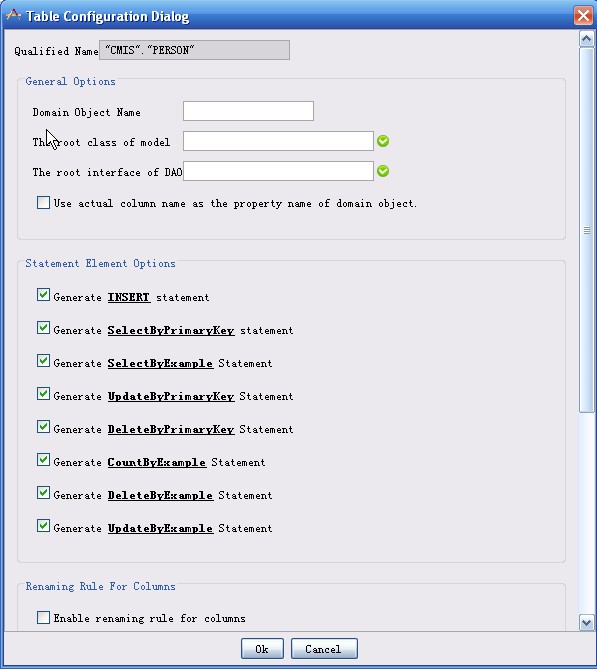
Table Configuration Dialog
Lastly, you can specify the SqlmapConfig file if needed. If you do so, WebExplore will merge the sqlmap file corresponding to table in database to this file.
2. Generate Code: WebExplore provides two way to generate code.
- Fast Generating: This mode only support bookmark node and table node. With a correct context configuration, you can select menu like this:
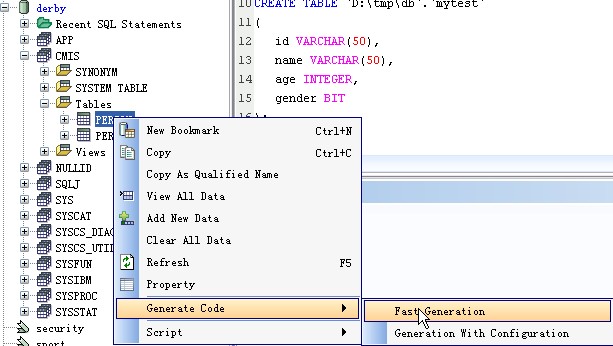
- Generating with configuration wizard: This mode support bookmark, catalog, schema, tables and table node. With a correct context configuration, a generating wizard where you can adjust table configuration again will help you confirm all options. The pictures below show the whole process:
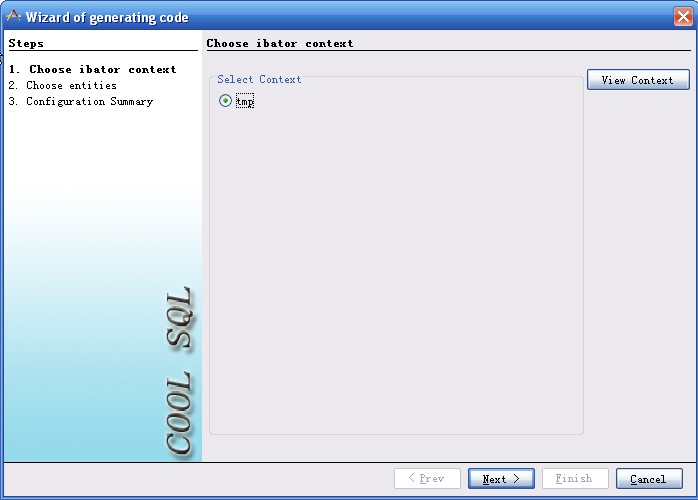
Select Context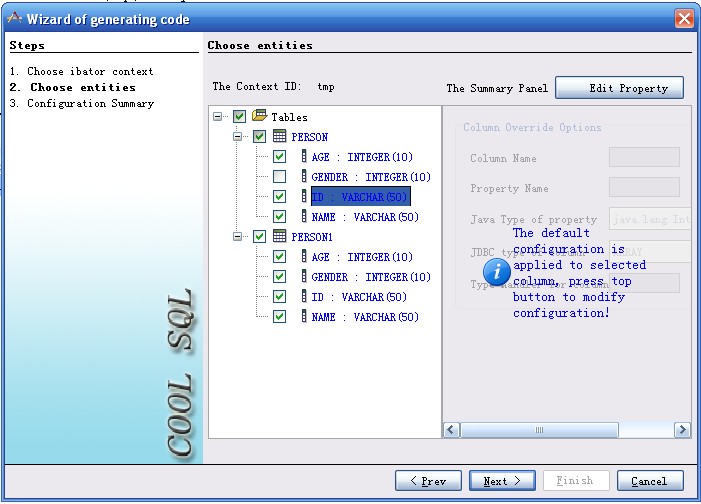
Confirm Table Configuration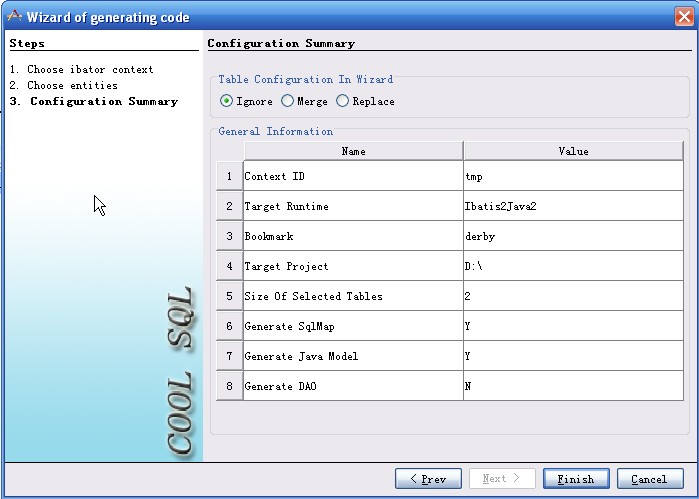
The Summary Of Configuration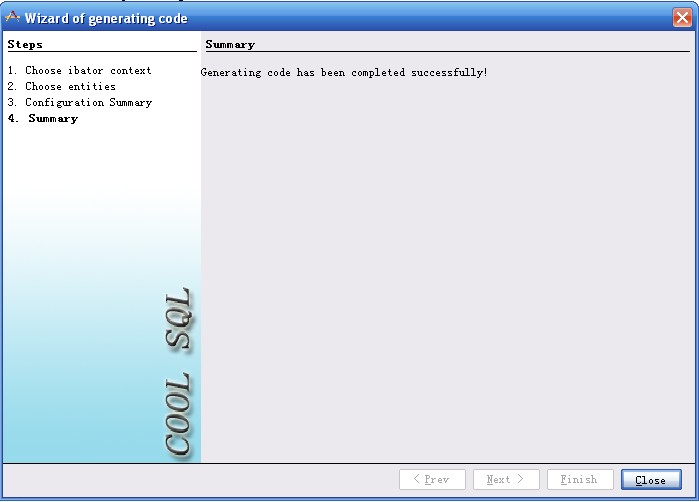
The Last Page